MAGLR PRO EDITOR
Crash Course
This Crash Course will be your guide through all the features & possibilities of the Maglr Pro editor, so you can turn your stories into amazing visual and interactive experiences. Learn the basics of Maglr Pro in just 9 simple steps and become a Maglr Pro Expert by completing the 11 steps of the Advanced Course!
Scroll down


What is Maglr?
9 steps
BASIC COURSE
Learn the basics
The basic course will help you navigate and learn the basic skills you need to create interactive content with the Maglr Pro editor.

1
The interface
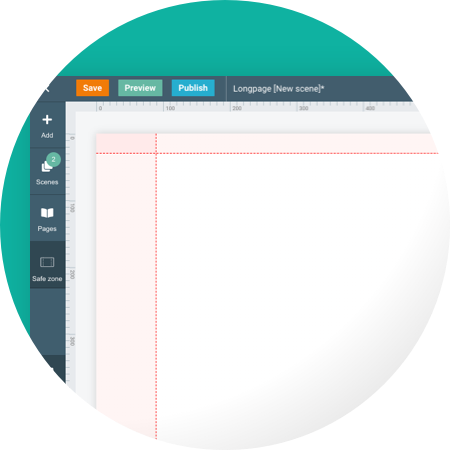
2
Page types & Safe zone

3
Element positioning

6
Groups & Layers

4
Element types

5
Effects & Actions

7
Scenes

8
Mobile

9
Animations
11 steps
ADVANCED COURSE
Become a Maglr Pro Expert
Expand your skillset with these advanced tutorials that will show you how to create extraordinary interactive content in Maglr Pro.
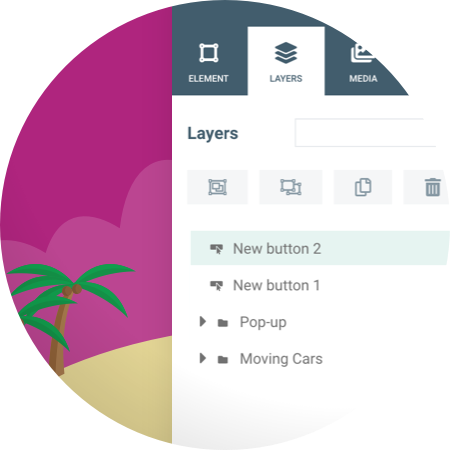
1
Custom button

2
Sticky menu

3
Close actions
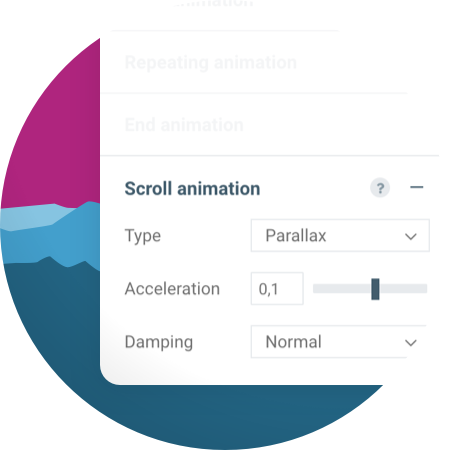
4
Gyro effects &
Scroll animations

5
Keyframe animations

6
Accessibility
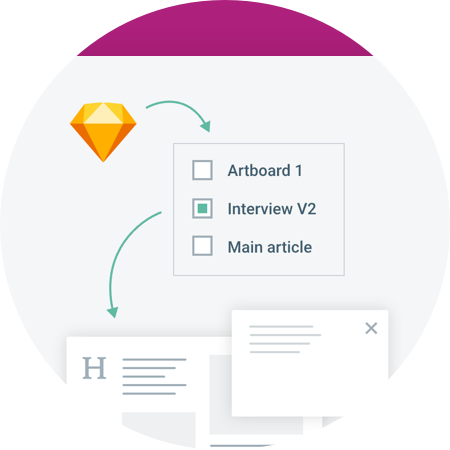
7
Sketch import
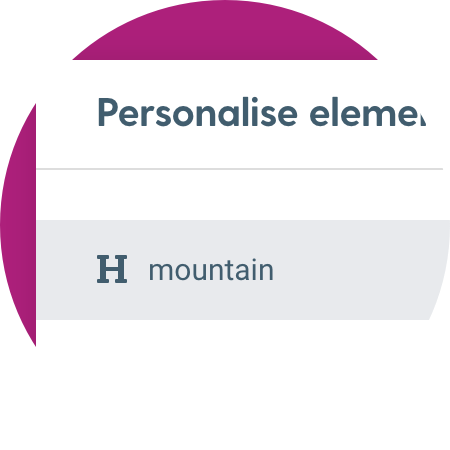
8
Personalise & Send

9
Forms

10
Counters, Bars and Gauges

11
Lottie Animations

Maglr Pro Certificate!
CRASH COURSE
Good to know
This section contains handy tips and tricks to prepare or optimise your content and speed up your workflow in Maglr.
Help center
Continue learning about the functionalities of the Pro editor in our Maglr Help Center.
Support desk
Please use the chat or contact our support desk if you have any further questions about Maglr Pro.
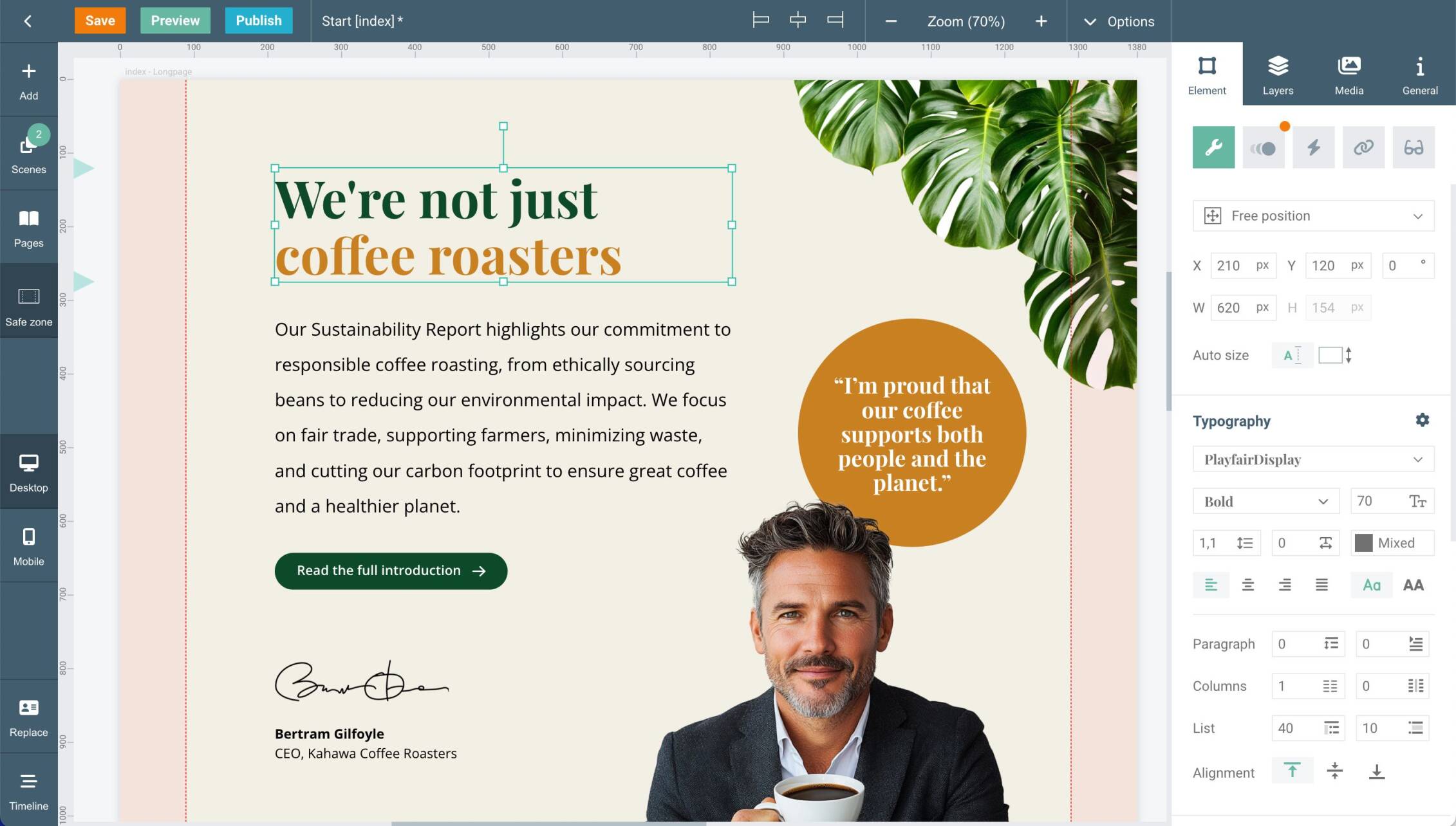
Interactive embeds
Sales presentations
Sustainability reports
Salestools
Product brochures
Digital magazines
Annual reports
White papers
Maglr is the all-in-one platform to create, publish and manage interactive content experiences. With our easy-to-use Pro editor you create every type of content experience, living in or around your corporate website.
About the platform
MAGLR
Maglr platform
Tips & tricks
How we can help
SUPPORT
Help & Support

MAGLR PRO EDITOR
Crash Course
This Crash Course will be your guide through all the features & possibilities of the Maglr Pro editor, so you can turn your stories into amazing visual and interactive experiences. Learn the basics of Maglr Pro in just 9 simple steps and become a Maglr Pro Expert by completing the 11 steps of the Advanced Course!
9 steps
BASIC COURSE
Learn the basics
The basic course will help you navigate and learn the basic skills you need to create interactive content with the Maglr Pro editor.

1
The interface
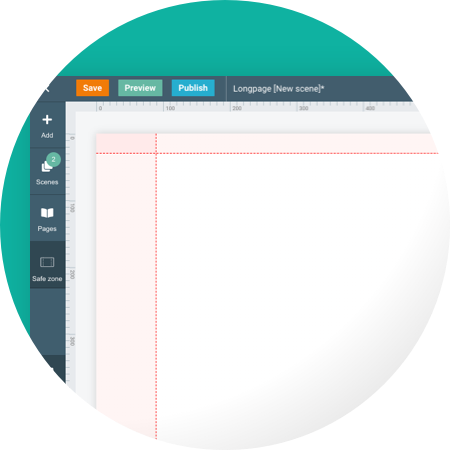
2
Page types & Safe zone

3
Element positioning

6
Groups & Layers

4
Element types

5
Effects & Actions

7
Scenes

8
Mobile

9
Animations
11 steps
ADVANCED COURSE
Become a Maglr Pro Expert
Expand your skillset with these advanced tutorials that will show you how to create extraordinary interactive content in Maglr Pro.
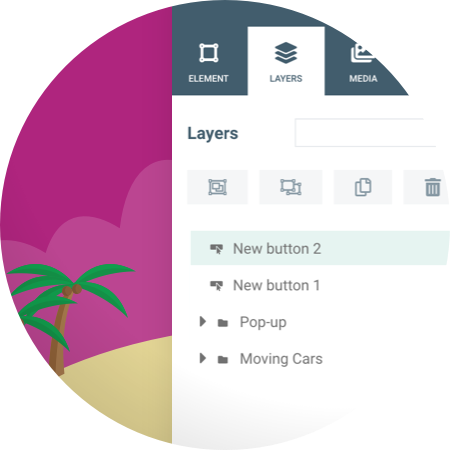
1
Custom button

2
Sticky menu

3
Close actions
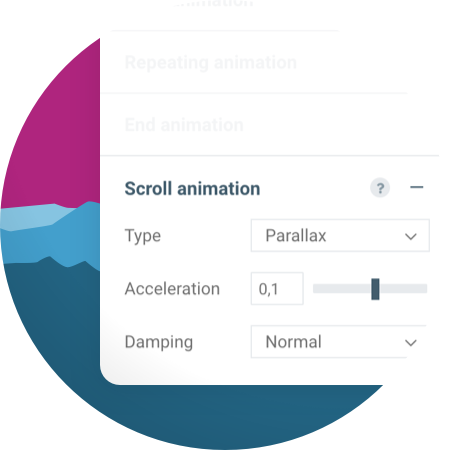
4
Gyro effects &
Scroll animations

5
Keyframe animations

6
Accessibility
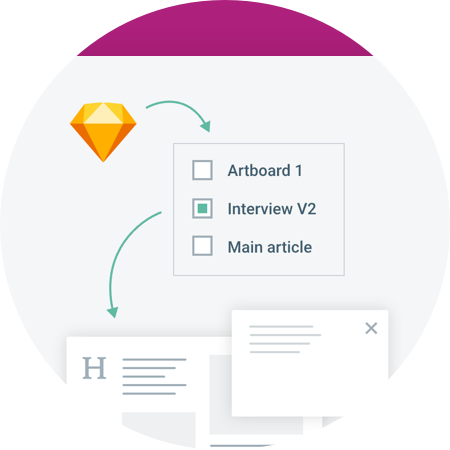
7
Sketch import
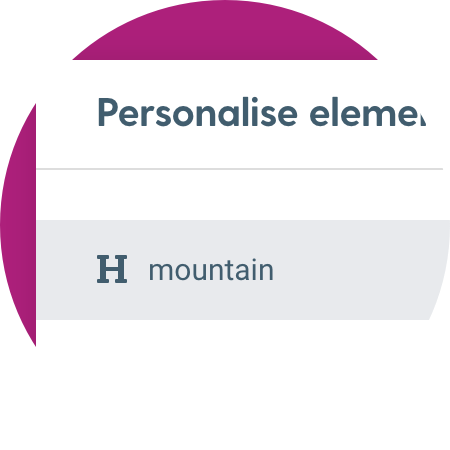
8
Personalise & Send

9
Forms

10
Counters, Bars and Gauges

11
Lottie Animations

Maglr Pro Certificate!
Tips & tricks
CRASH COURSE
Good to know
This section contains handy tips and tricks to prepare or optimise your content and speed up your workflow in Maglr.
Help center
Continue learning about the functionalities of the Pro editor in our Maglr Help Center.
Support desk
Please use the chat or contact our support desk if you have any further questions about Maglr Pro.

White papers
Annual reports
Digital magazines
Product brochures
Salestools
Sustainability reports
Sales presentations
Interactive embeds
About the platform
Maglr is the all-in-one platform to create, publish and manage interactive content experiences. With our easy-to-use Pro editor you create every type of content experience, living in or around your corporate website.
For the full experience,
please view this Crash Course on desktop.
