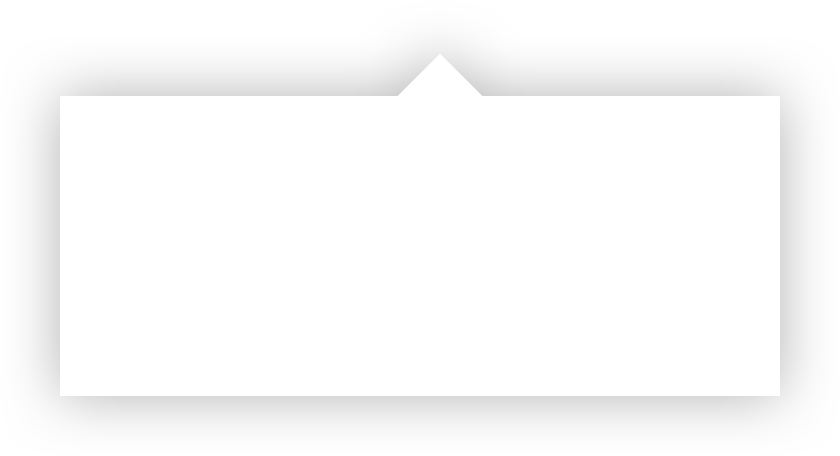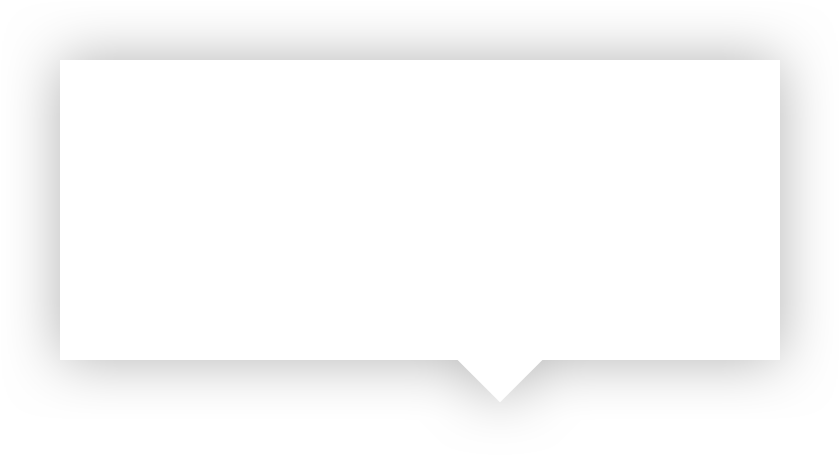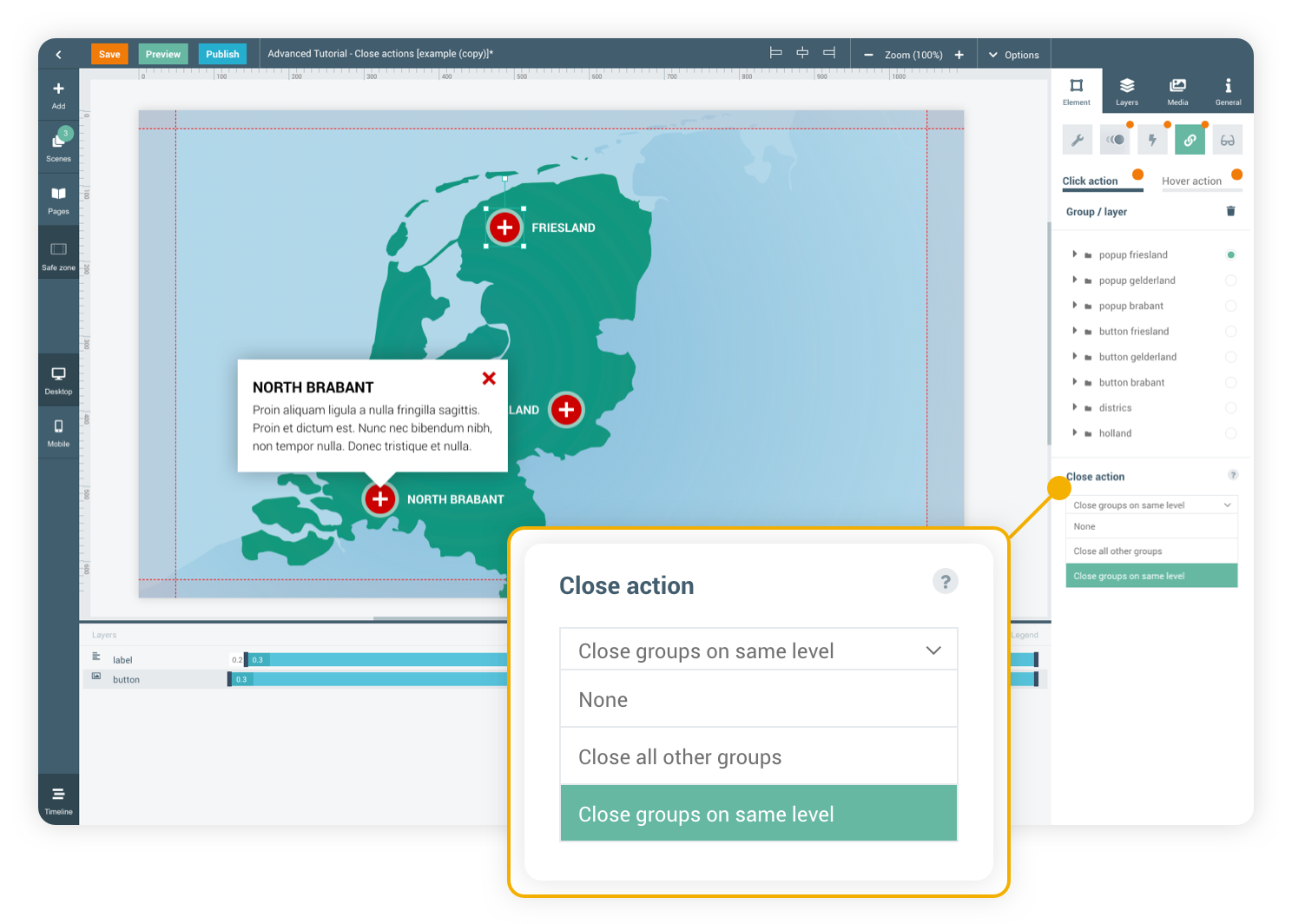
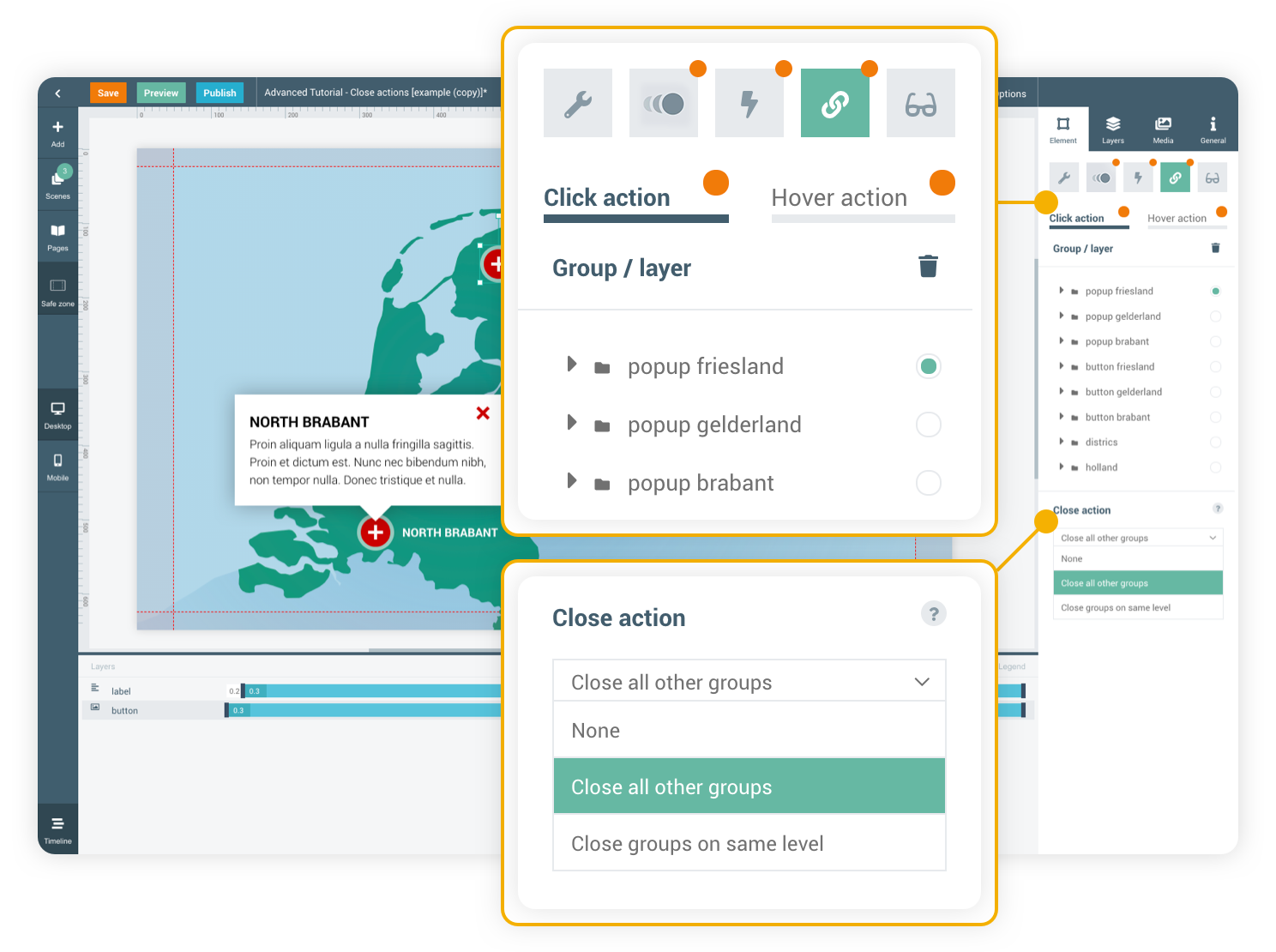
Close all other groups
This close action will disable all other active groups that weren't active (hidden) by default. This means that only initially hidden groups will disable, keeping all other groups visible.
Close groups on same level
A group is seen as a 'level' in the Layers panel. Placing a group inside another group will leave you with two levels, and so on.
When closing groups 'on the same level', only groups at the same level as the selected group will close, leaving all other groups (not on the same level) active.
Close actions can be applied to groups, allowing you to disable one as a click action is performed to enable another.
Close actions
ADVANCED TUTORIAL
Close actions
In this example on the right, enabling the group 'popup friesland' will disable all other active groups that weren't active by default. This means that only the groups 'popup gelderland' and 'popup brabant' will disable, but keeping all other groups in view.
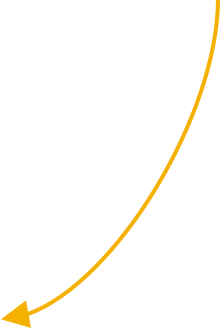
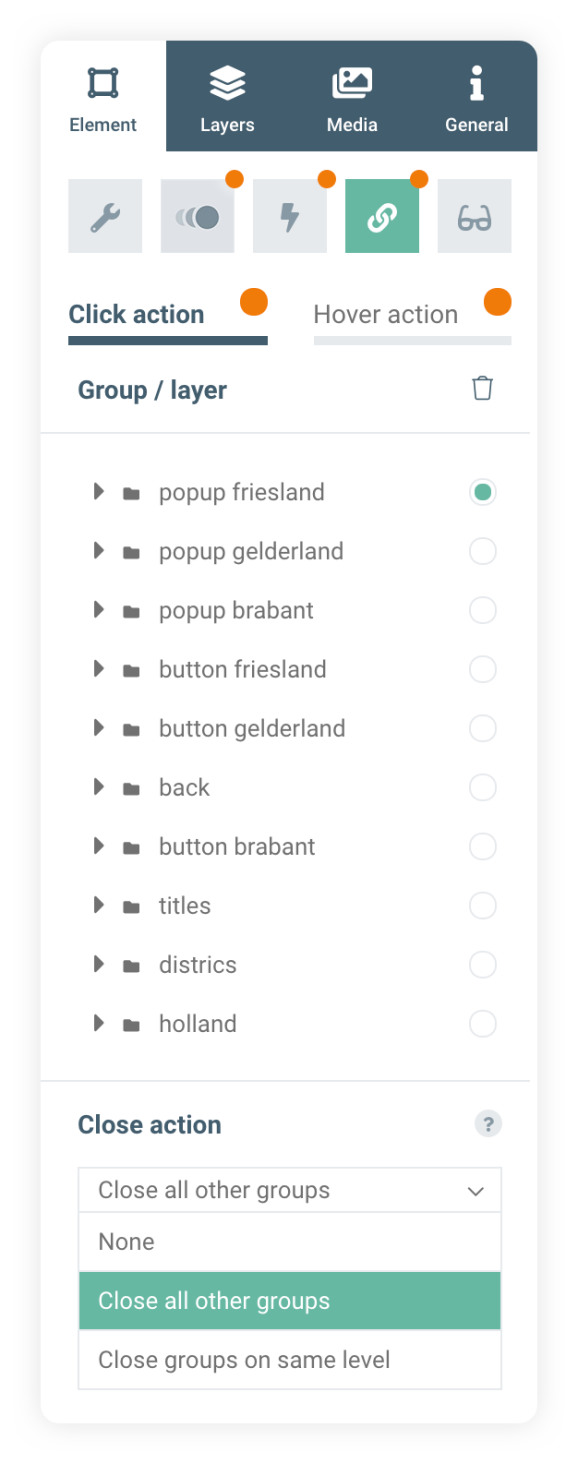
Click to open the ‘Brabant popup’.
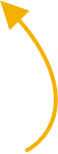
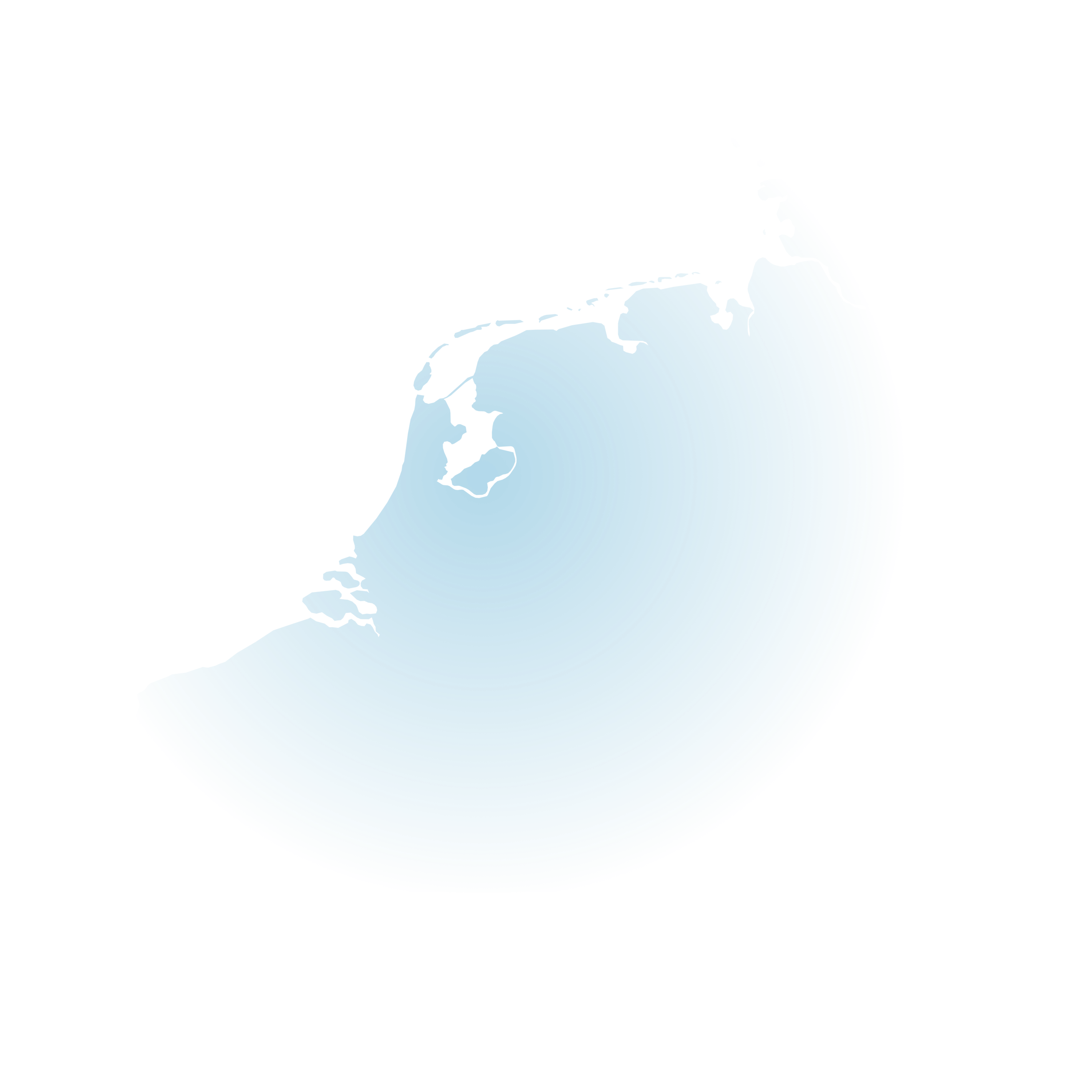


NORTH BRABANT
Proin aliquam ligula a nulla fringilla sagittis. Proin et dictum est. Nunc nec bibendum nibh, non tempor nulla. Donec tristique et nulla.
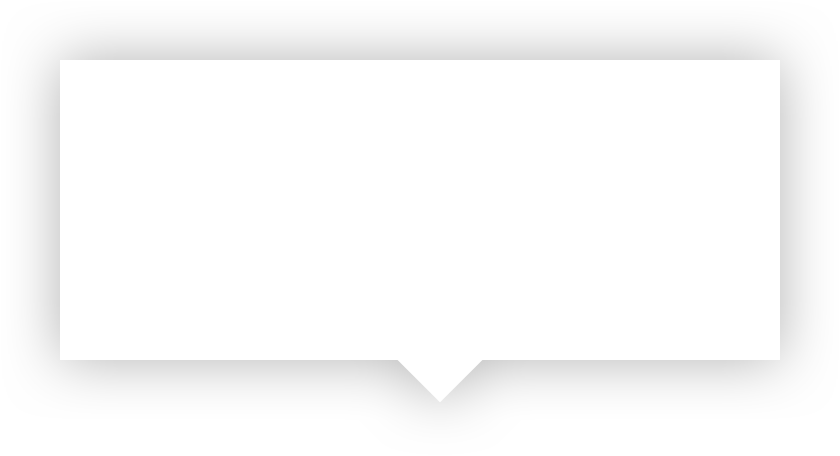
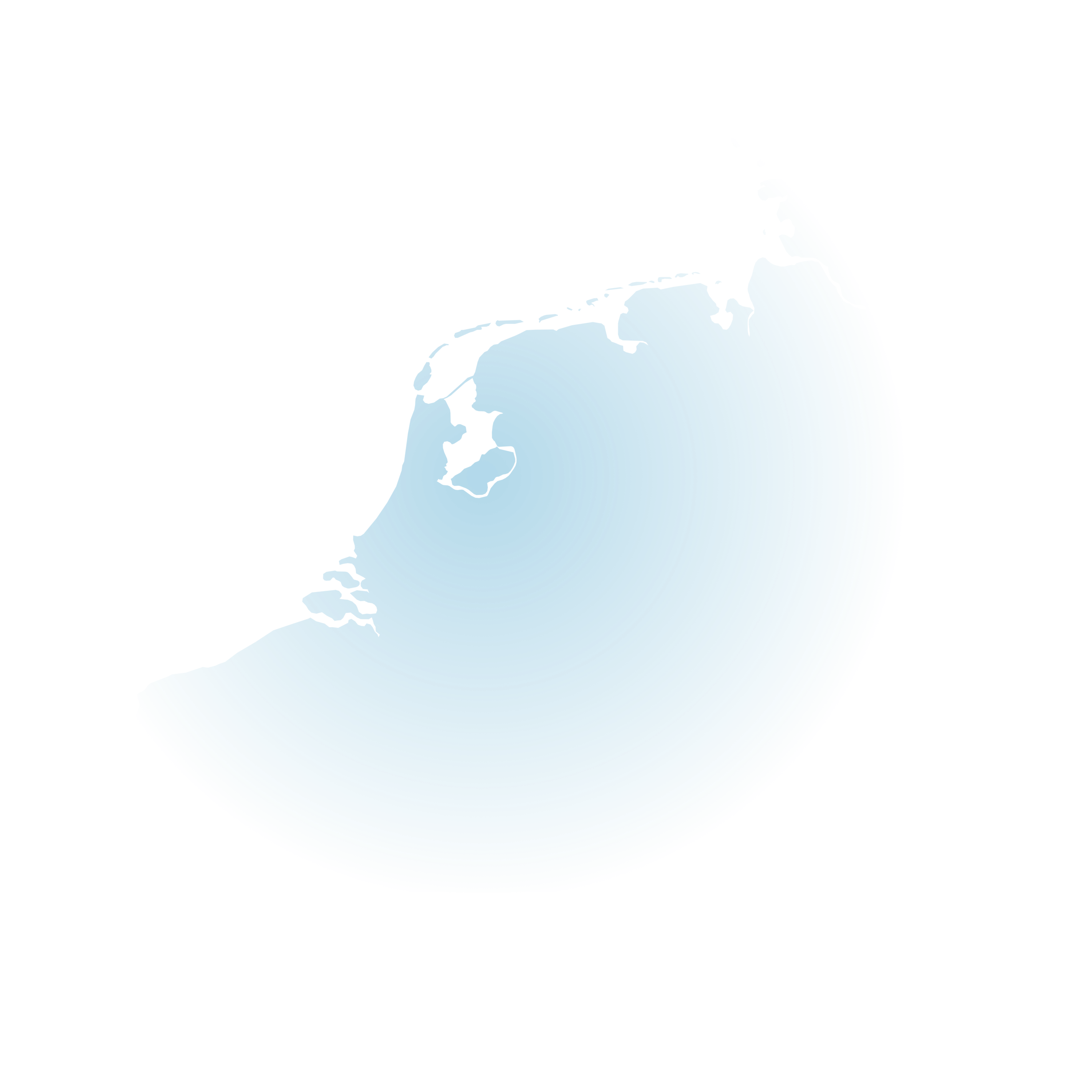

Go to the next advanced course

Close actions can be applied to groups, allowing you to disable one as a click action is performed to enable another.
Close actions
ADVANCED TUTORIAL