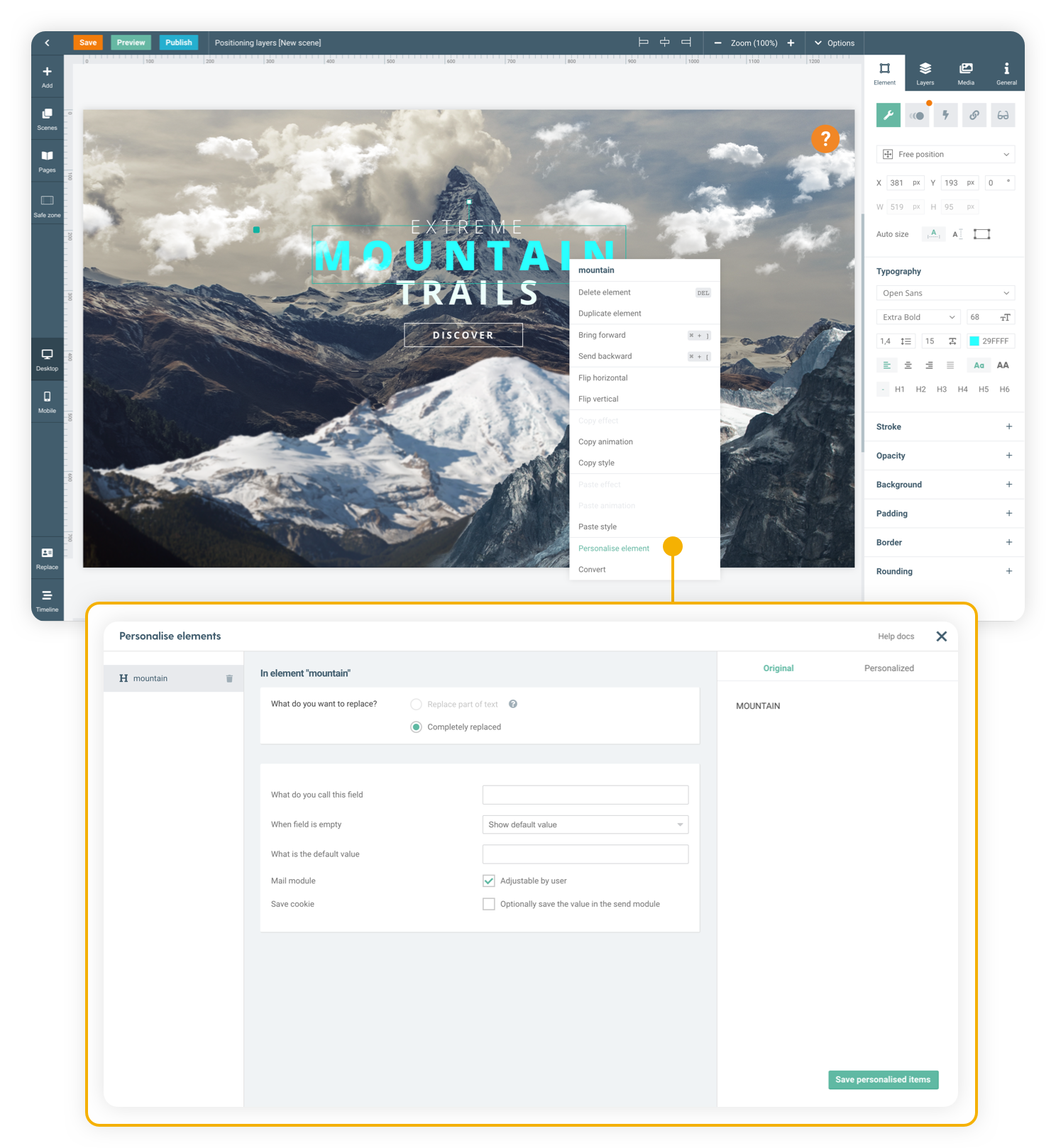


Learn more on sending personalised publications

Send out personalised publications
There are two ways to send out your personalised projects. With our ‘Send’ module, you can send out a personalised version directly to your recipient via email. Or you could also send out personalised links via other communication channels, through custom url parameters.
Personalising elements
Right-click your element and choose ‘personalise element’ set up its customisation options. A pop-up will open where you can name the element, select which parts to replace, and set a default value.
Personalisation in Maglr Pro can be used to deliver relevant content based on your target audience's personal data, such as their first name, email address, and other gathered data from Marketing and CRM tools.
Personalise
& Send
ADVANCED TUTORIAL


Learn more on sending personalised publications

Send out personalised publications
There are two ways to send out your personalised projects. With our ‘Send’ module, you can send out a personalised version directly to your recipient via email. Or you could also send out personalised links via other communication channels, through custom url parameters.
Personalising elements
Right-click your element and choose ‘personalise element’ set up its customisation options. A pop-up will open where you can name the element, select which parts to replace, and set a default value.
ADVANCED TUTORIAL
Personalisation in Maglr Pro can be used to deliver relevant content based on your target audience's personal data, such as their first name, email address, and other gathered data from Marketing and CRM tools.
Personalise
& Send