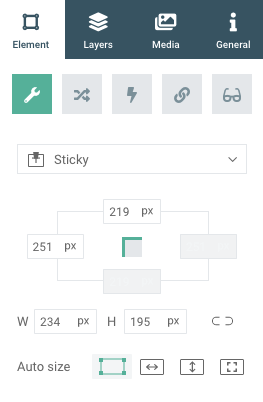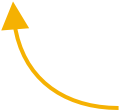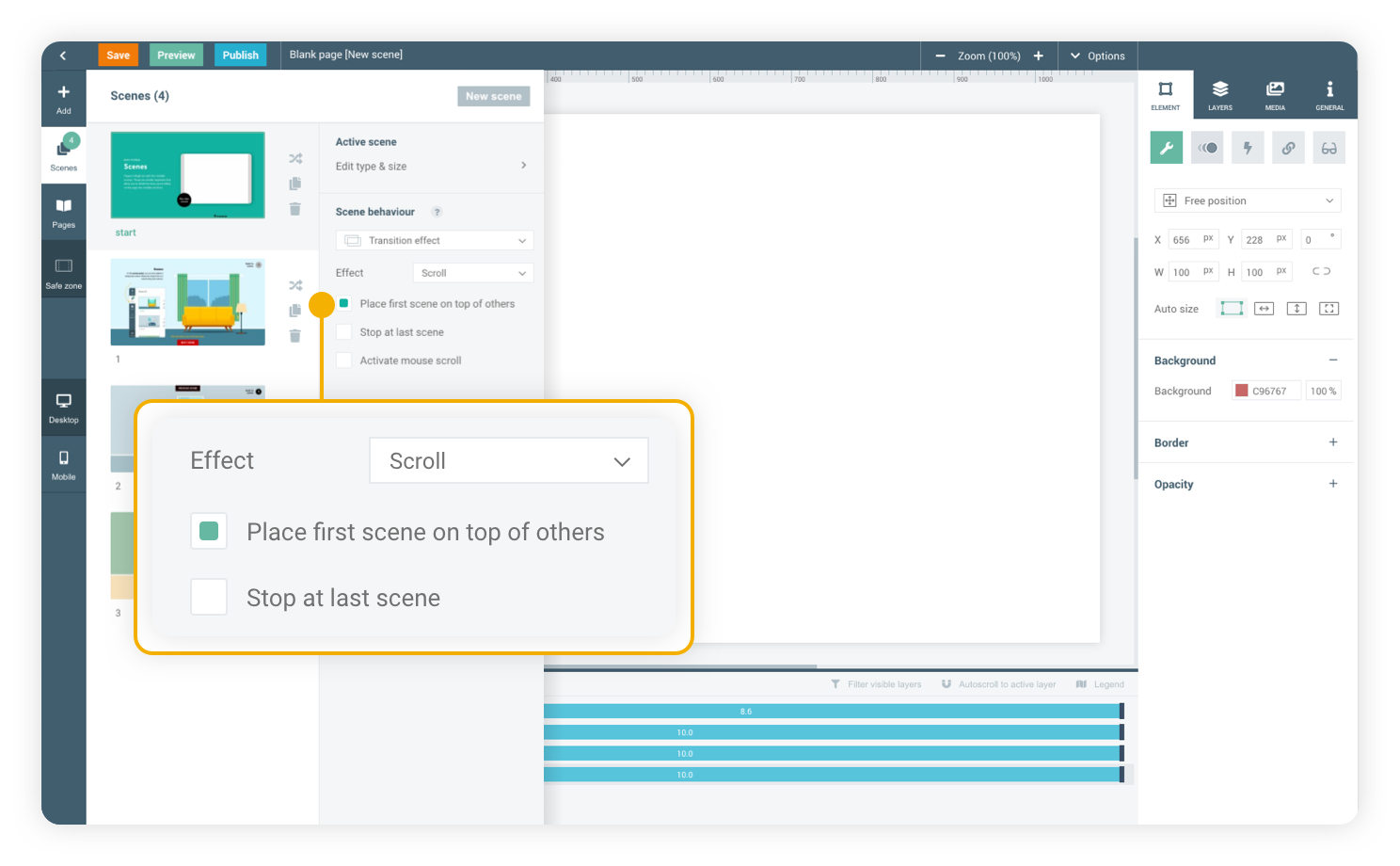
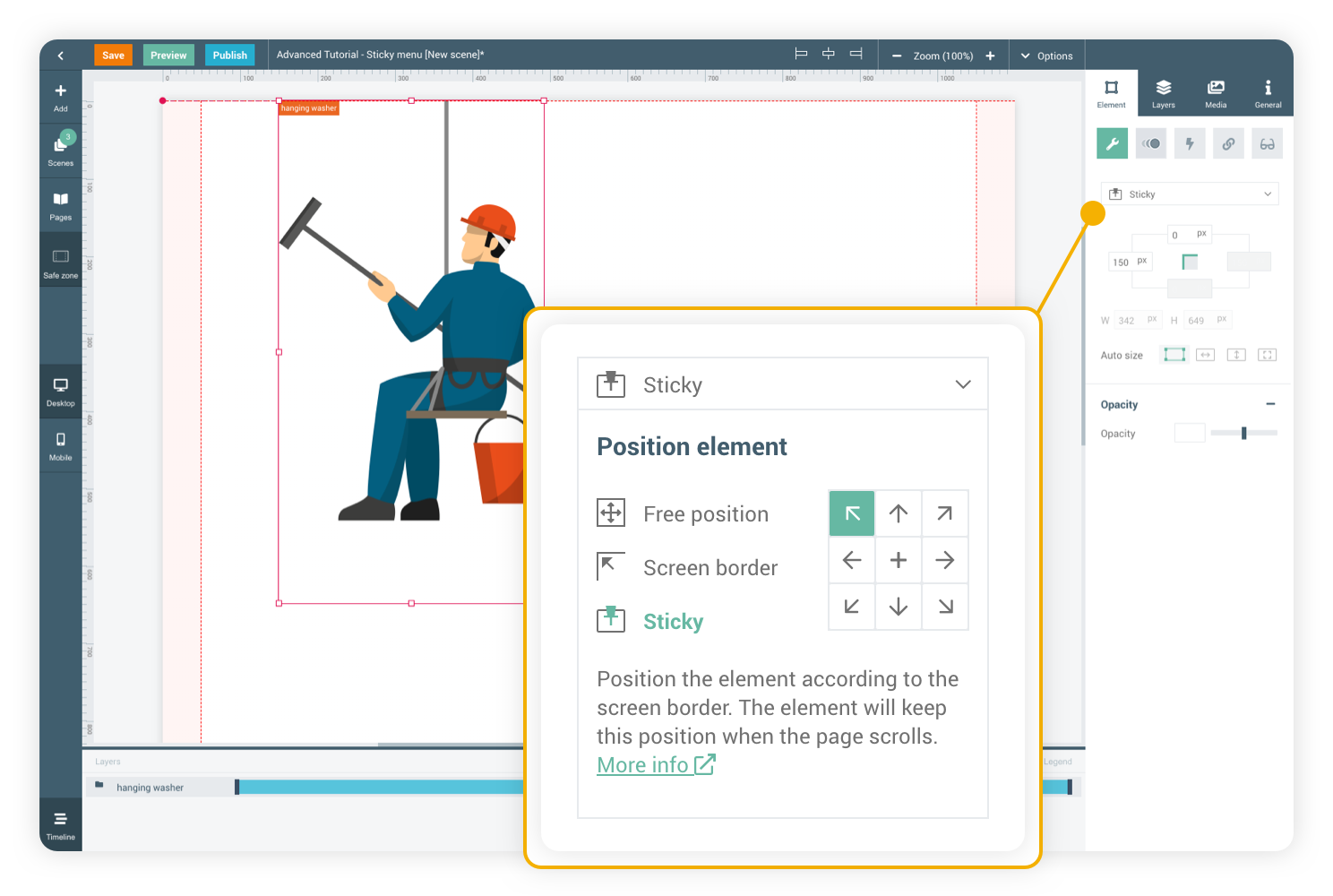
Sticky elements
Sticky elements will keep themselves in position as the viewer scrolls through the scene, keeping them visible at all times.
Sticky scenes
Sticky scenes position themselves on top of all other scenes, always displaying the elements on it across all scenes of the page.
A sticky menu is ideal for keeping your navigation clear and always visible on a scrolling longpage.
Sticky menu
ADVANCED TUTORIAL
This is a sticky menu


Click to scroll to the first chapter
CHAPTER 1
CREATE MENU
In this example, a menu bar has been created. This menu will stick itself to the top of the screen, regardless of how far the viewer scrolls down.
CHAPTER 2
SETUP STICKY
In the element settings panel, you can align the element or group to become Sticky and choose to the screen-border to which it will stick.
Sticky does not position according to the page page settings, but to the screen borders. A sticky element always stay on the screen while scrolling and does not respond to the page or safe zone.
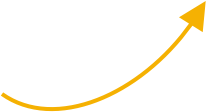
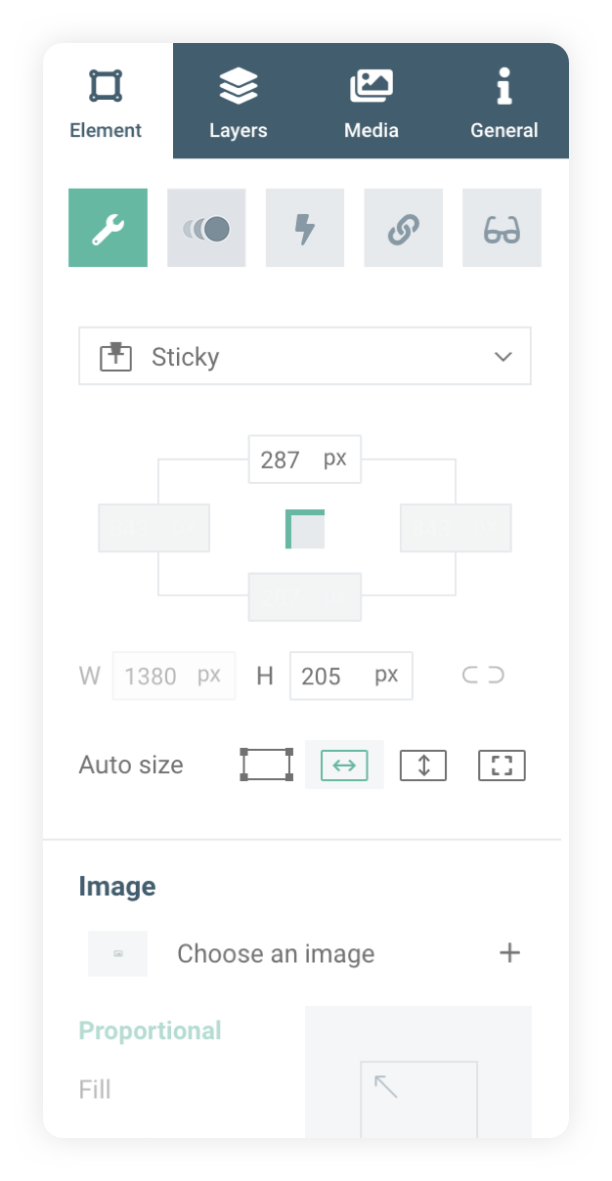
CHAPTER 3
SCROLL TO ELEMENT
The menu items (custom buttons) are linked in the action tab using the scroll to element click action type. When clicked, the page will scroll down to the targeted element.
A tutorial on how to create custom buttons can be found here
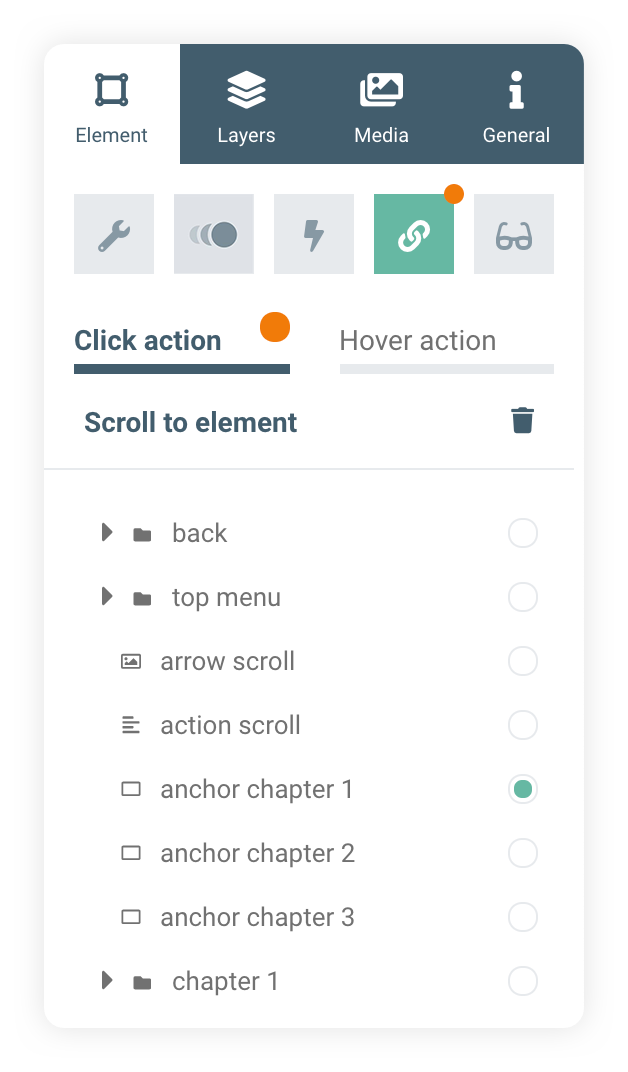

Go to the next advanced course

A sticky menu is ideal for keeping your navigation clear and always visible on a scrolling longpage.
Sticky menu
ADVANCED TUTORIAL