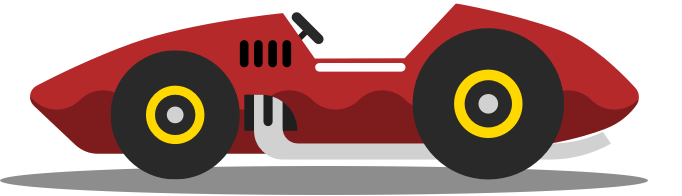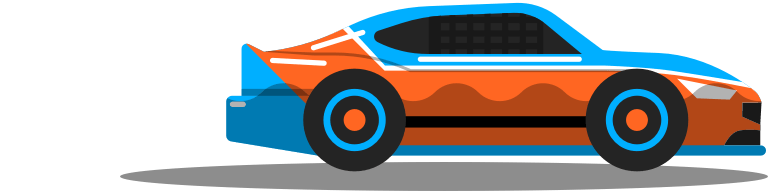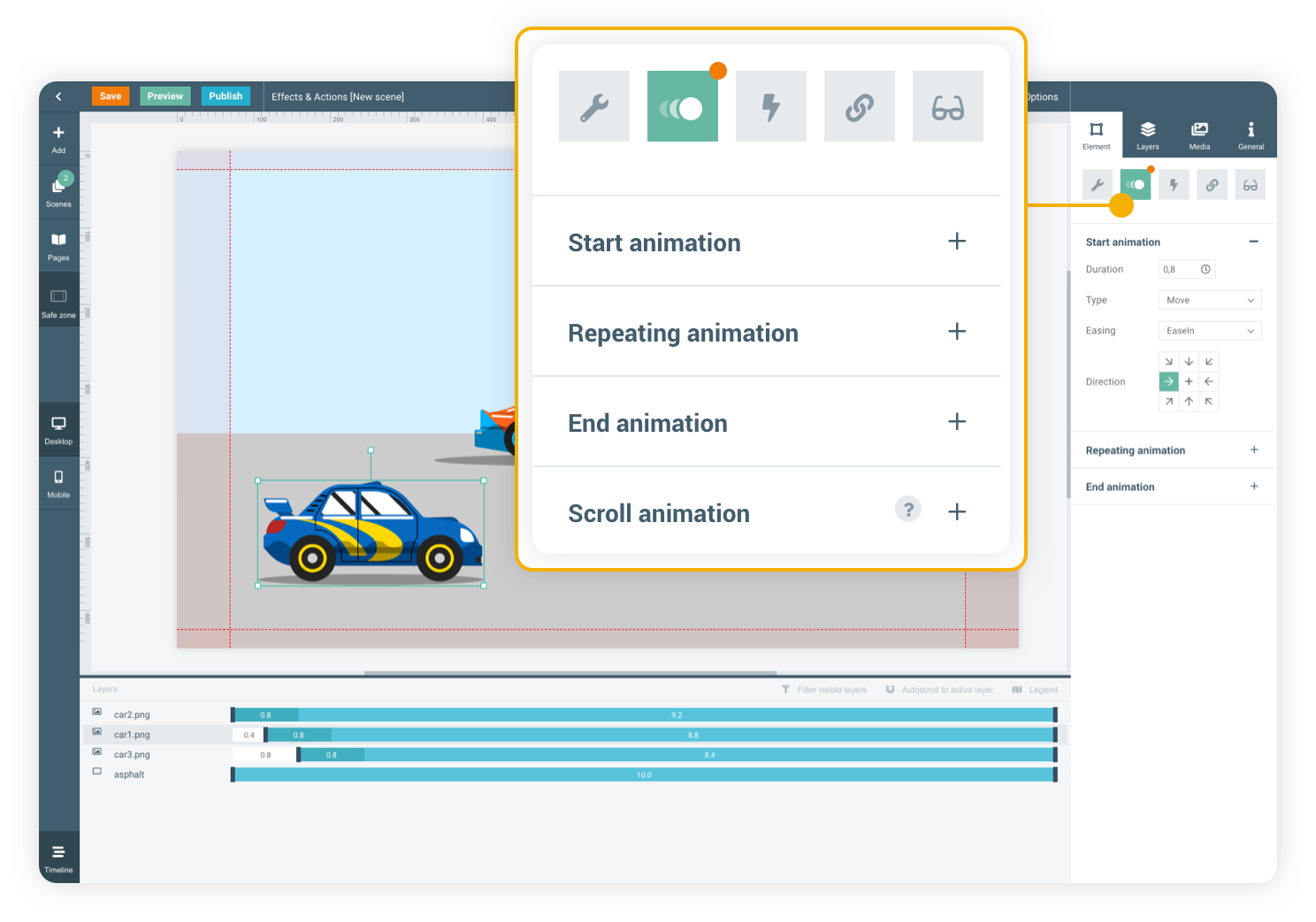
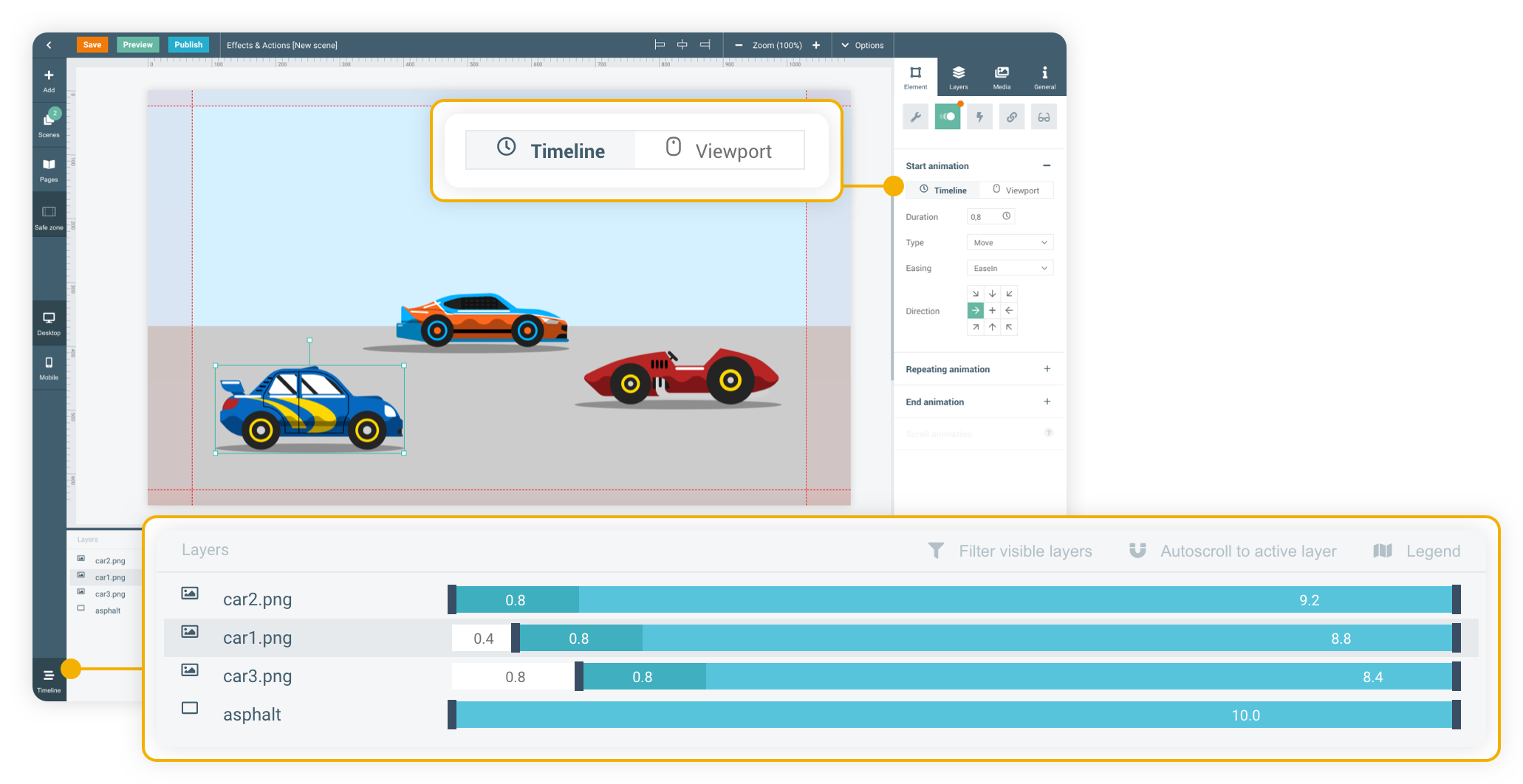
Timeline & viewport
The timeline starts running upon loading the page and can be used to change the timing of the elements on the canvas up to a maximum of 10 seconds. Control when an element should become visible or when it should disappear. Viewport animations are only available on longpages and are only triggered when the viewer scrolls to a predefined point on the page.
Animation types
Start animations are triggered when the element comes into view, while End animations are used to make the element disappear. Repeating elements will continue to play infinitely or for a set number of times, which is useful for keeping your viewer’s attention. Scroll animations respond to the scrolling behaviour of the viewer, playing the animation forwards when scrolling down, and backwards when scrolling back up.
Animations help you in bringing your publication to life. Use them to make elements appear, disappear, grab attention and respond to the scrolling behaviour of your viewer.
Animations
BASIC TUTORIAL
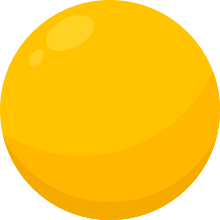
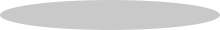
Start animation
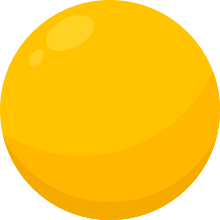
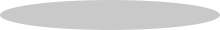
Repeating animation
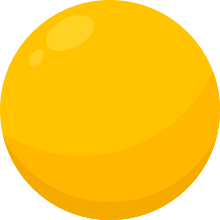
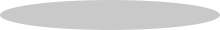
End animation
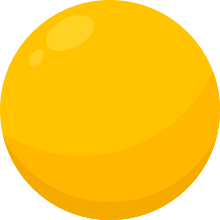
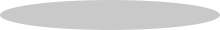
Delayed animation
Extra timeline
Groups in Maglr will create their own timeline. This new timeline starts when the group becomes visible, starting the timing of its own elements.
Click the button to show the group of cars
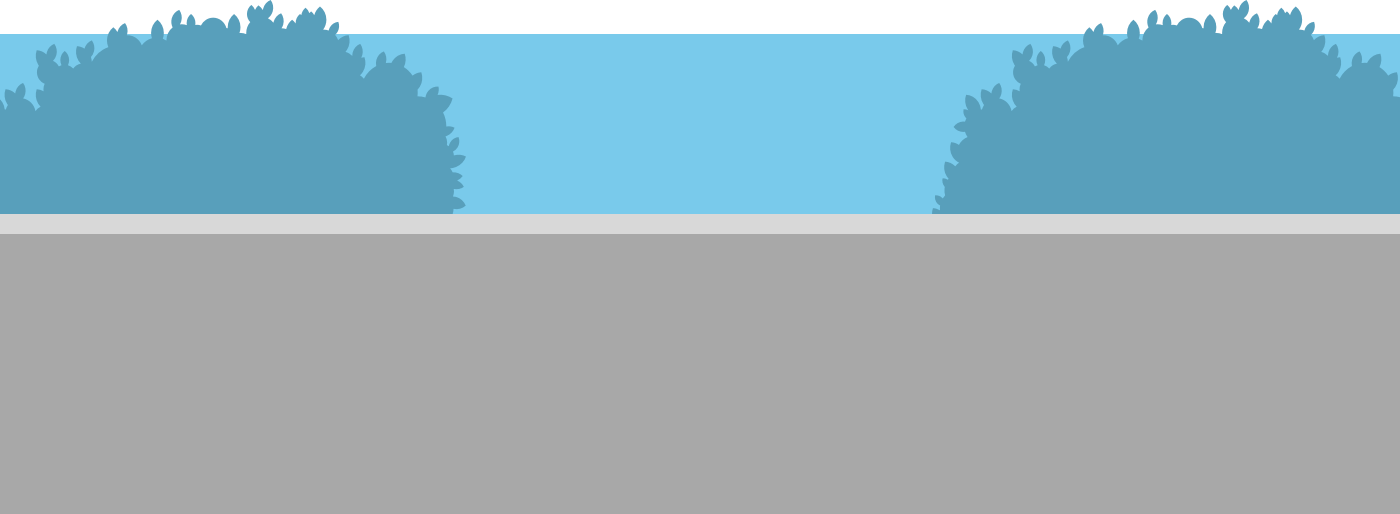
Scroll down to view elements initially outside your current viewport

example end of viewport


Viewport animation
In the animation tab you can select a viewport animation. This animation type triggers when the viewer scrolls and the element comes into view.
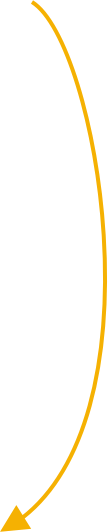
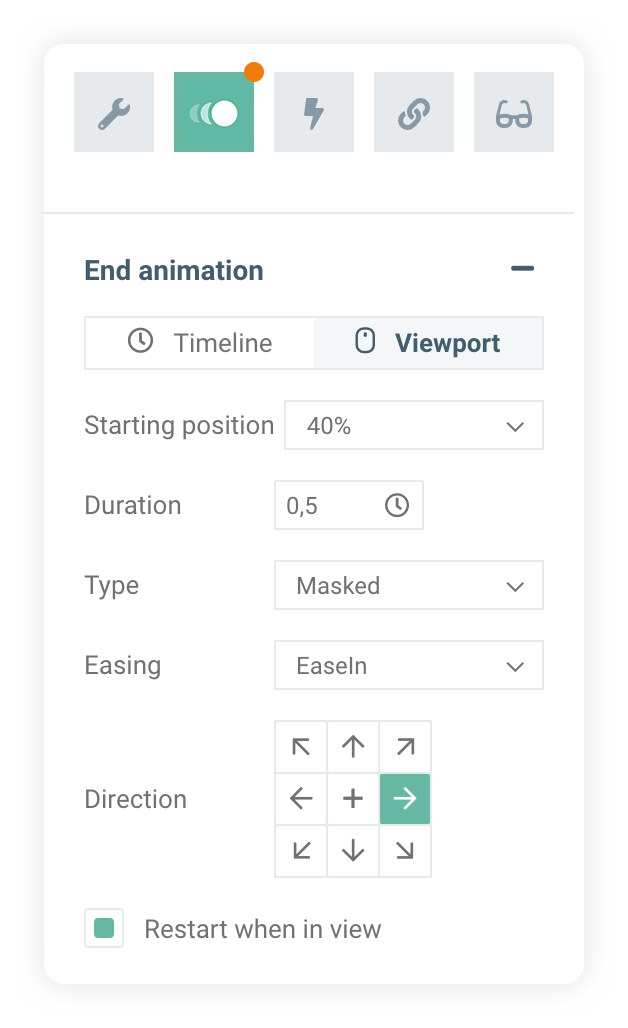
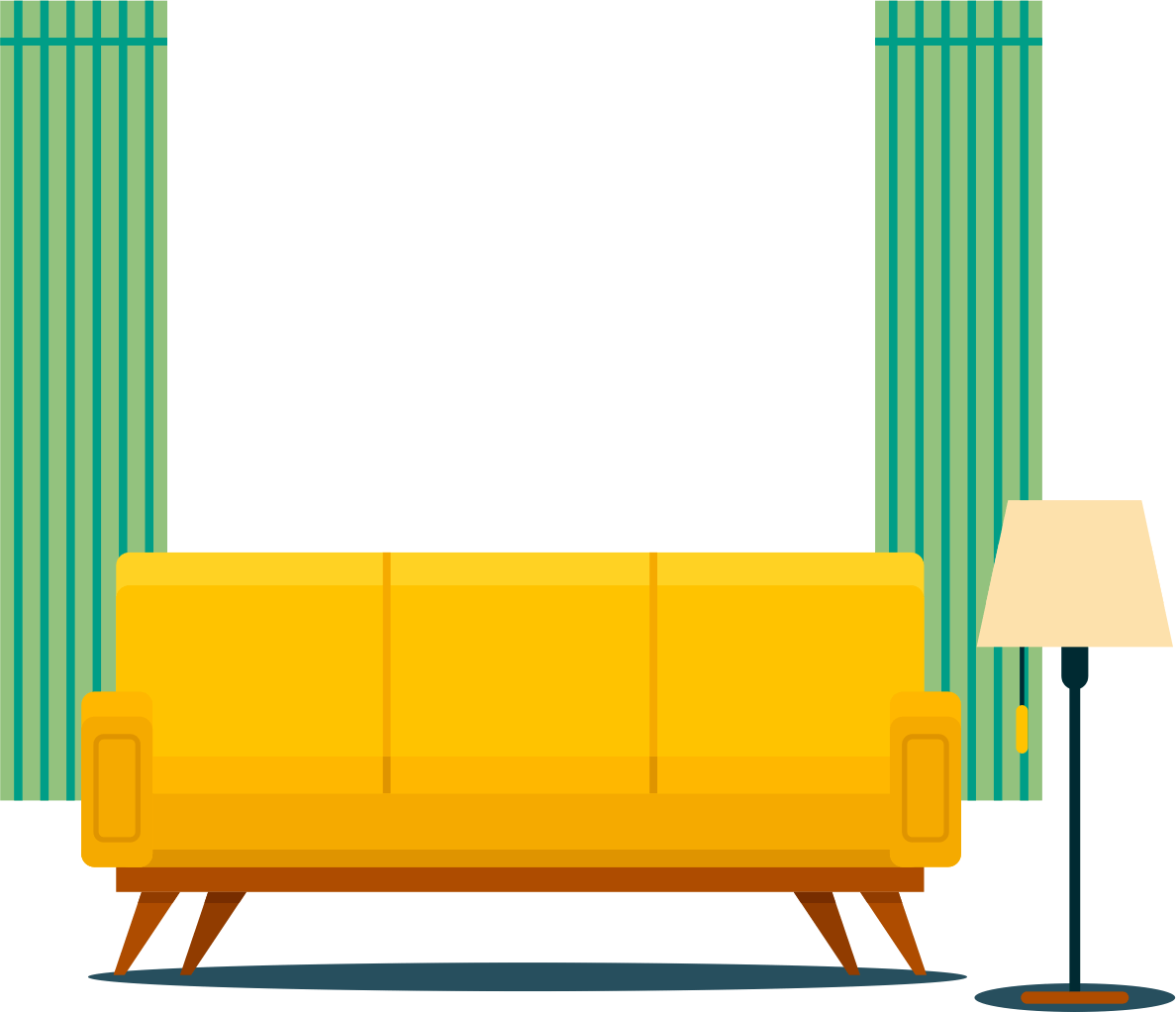
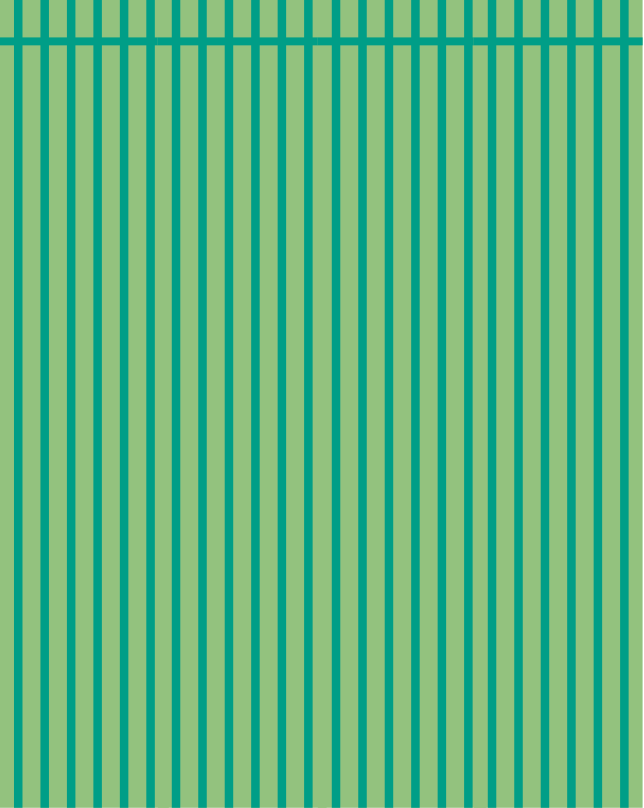
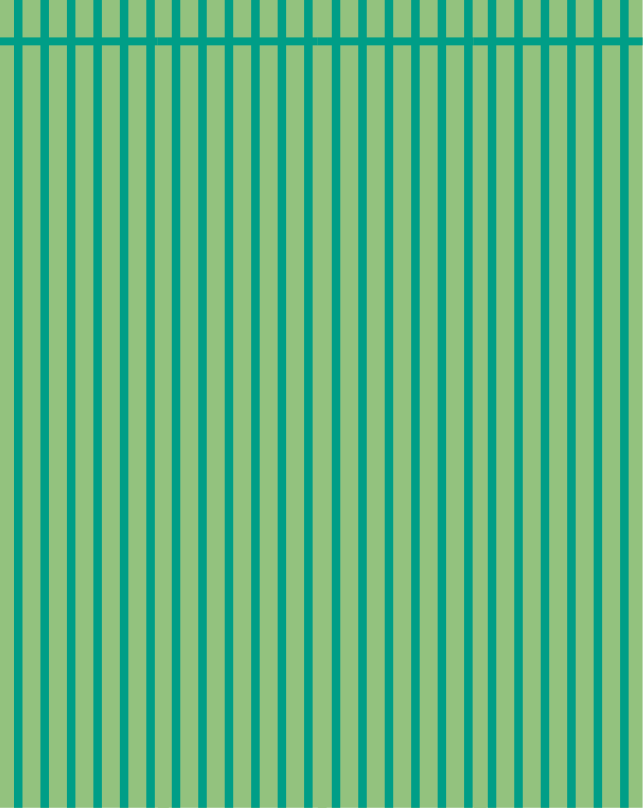
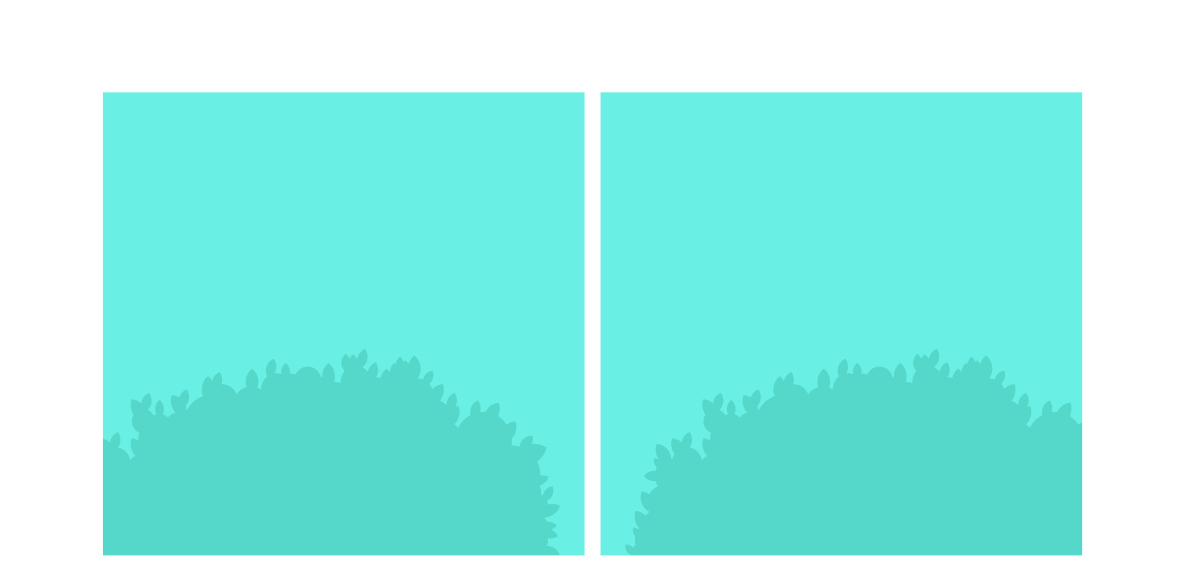
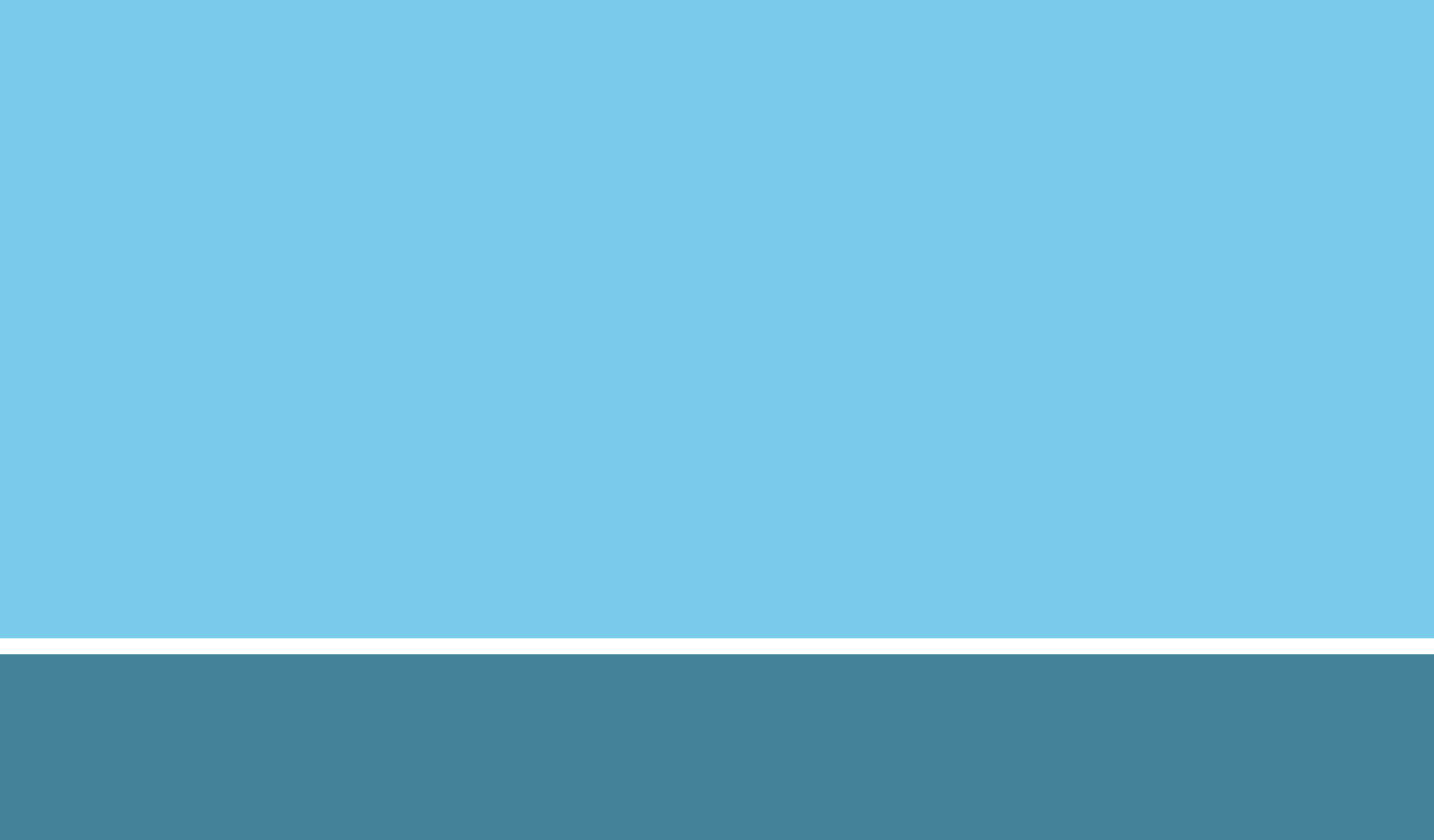
Go to the first advanced course

Animations help you in bringing your publication to life. Use them to make elements appear, disappear, grab attention and respond to the scrolling behaviour of your viewer.
Animations
BASIC TUTORIAL